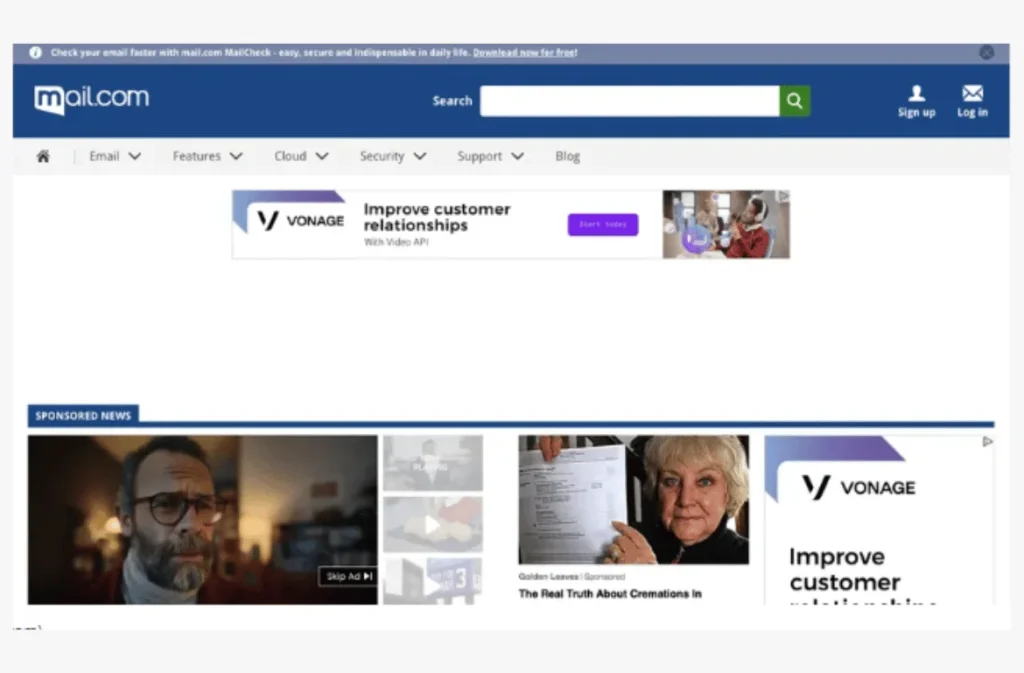Mail.com review is a good email service; now, it wants to get into the cloud market and more.
Cost-effectiveness is essential, and its primary services can be used for free. There are more than 200 email domains to choose from, and you can add more aliases. This could be useful for both personal and business users. However, sending or storing larger attachments in the cloud will cost you.
COSTS AND PACKAGES AT MAIL.COM
The free services offered by mail.com, such as its email service, are its main attraction. The free plan allows users to create up to ten email aliases, and they have access to over 200 addresses, including the main @mail.com address. This is helpful for small businesses that may not yet be ready to spend much money on a full email service. The free plan also lets you store up to 65GB of emails and 30MB of files.
Online Office, the company’s free word processors, spreadsheets, presentation tools, and 2 GB of free cloud storage are also part of the deal.
In addition, a Premium plan removes ads (which many other providers do for free), lets you set up POP3 and IMAP so you can use third-party email apps, lets you attach up to 100 MB of files, and lets you schedule sending. For a year, it’s $29.99, or for three months, it’s $9.99.
With the Premium email subscription, you also get 10GB of storage space in the cloud. For an additional $47.87 per year, you can upgrade to 110GB if you need more space. This saves you $30 compared to buying the cloud storage separately.
The free plan gives you 2GB of cloud storage. Plans with 20GB, 50GB, and 100GB of data are available for $1.49, $1.99, and $3.99 per month, respectively. If you sign up for the Premium email plans as well, the prices drop to $0.89, $0.99, and $1.49 monthly.
FEATURES OF MAIL.COM
Mail.com has many features that aren’t well known for an email service and cloud storage company. You can choose an email address from more than 200 sites and use up to 10 aliases. This is helpful if you or your business have a name that is hard to remember.
To save you the trouble of logging into many services just to check your inboxes, mail.com supports email filtering and has a “Mail Collector” that transfers emails from other accounts to yours. An invaluable tool for transferring calendars, contacts, and emails from another service is also available.
Temporary access and email sharing are two features offered by the business’s cloud storage service. Com Cloud if they’d instead send a link to a group of files online and add files to an email.
Internet users also have access to Online Office, which, like email and cloud storage, is compatible with the same standard file formats utilized by Microsoft 365 (formerly Office). An attempt to provide users with a comprehensive ecosystem includes all of this. Finally, it offers an odd assortment of online games and a translation service driven by Deeply that supports up to 29 languages.
INTERFACE FOR MAIL.COM AND IN USE
When people visit the website for the first time, they may notice that the user experience isn’t as pretty as what they’re used to from sites like Gmail and iCloud Mail. The ads are annoying, and the web interface is more valuable than pretty. But all the features are hidden in even the most popular email systems.
Mail.com will push its “Mail Check” browser extension once your account is set up how you want it. For Mac users, I’m sorry, but this add-on only works with Chrome, Edge, and Firefox. Your email is all that it gives you clearly and straightforwardly.
The iOS and Android apps are much cleaner than the web, and storing things in groups is easy. There are two tabs: Mail and Cloud. This means the app for phones and tablets has all the company’s services in one, so you don’t need to download more than one.
Email.com doesn’t have a separate driver for your machine. Instead, it does this through a browser extension. On the other hand, people who use Windows or macOS can get apps for its cloud storage. This program is very different from others like OneDrive and Google Drive in how it works. This is true for both computers that are running. On macOS, Mail.com is set up as its drive,
and on Windows, it is installed as a network address. This means it is stored in a slightly less prominent place in each operating system. It also means that it is easy to delete or disconnect, so users must join to find it again. It’s great if you want to keep things secret but not so great if you want to get to your storage quickly.
SUPPORT AT MAIL.COM
On mail. Com’s website, go to the “support” tab and look for “first steps” lessons. Make an account, use the apps and browsers, and set up your account with these. There is a whole library of self-help writings if you look a little deeper, but if you need more personalized help, you might be let down.
In fact, only people who pay for People with the Premium plans can call for help if something goes wrong.
YOUR SAFETY AT MAIL.COM
Luckily, the company is more open about its commitment to security. It has a whole tab of pages on its website dedicated to this topic. Incoming emails and attachments are protected against viruses with all accounts. Mails submitted to mail.com from third-party inboxes using the Mail Collector tool are also included. Unwanted emails can also be filtered out through spam filtering.
There is two-factor authentication (2FA), and the most popular authenticator apps can be used. Users will be glad to have it.
The company’s data center in Kansas, US, stores files in the cloud. This center is said to be “highly secure,” and emails are encrypted to keep them safe.
HOW THE COMPETITION COMPARES
Unfortunately for mail.com, there are a lot of free alternatives to choose from. These include well-known competitors like Gmail and iCloud Mail and newer ones like Proton Mail, which is all about privacy and protection. It also has its own Drive service, which lets you store 1GB of files for free or pay $3.99 or $9.99 monthly for 500GB of room.
CONCLUSION:
Everyone on the Internet who wants free email and cloud files should start at mail.com. For the price of the paid plans, it starts to fall behind competitors that offer more features.
You May Also Read This: Mail.com review.