In the modern world, being able to do things on the go and at your own pace is more important and a higher priority than it has ever been. Audio may be the best means for this, which may explain why podcasts and audiobooks have become so popular so quickly. But not all media can be listened to, and many people have saved stories to their phone or downloaded e-books that they never got around to reading. Well, Speechify is a company that wants to change this.
Speechify is a text-to-speech app that lets people listen to any book, paper, or document. This new technology uses artificial intelligence to turn writing into a format that can be heard. It is meant to make reading easier and faster. Speechify lets people listen to written material on their phones or computers. The voices sound natural, which makes it easy to understand and follow.
Also read: Steve AI: The Ultimate Guide to Making Amazing Videos in 5 Easy Steps
In this review, we will take a closer look at Speechify, exploring what it is, who would use it, and what alternatives are available. We will also provide overall impressions of the app, including its benefits and drawbacks.
What is Speechify?
Speechify is a text-to-speech app that uses artificial intelligence to turn written text into sounds. The app can be used to listen to books, articles, and documents, so users can get knowledge without having to read it.

The app uses voices that sound like real people to make reading text more interesting. Users can choose from a variety of sounds, both male and female, depending on what they like. The app also lets users change how fast the text is read, so they can listen to it at a pace that works for them.
Aside from its main text-to-speech features, Speechify also has a number of other tools that are meant to make reading better. For example, the app lets users highlight text as they listen, which makes it easier to remember important information. It also has a built-in dictionary, which makes it easy to look up words and sentences you don’t know as you read.
Speechify Login
If you are logging in for the first time, you will need to create an account. To do this, follow these steps:
- Click on the “Create Account” button.
- Enter your email address, password, and full name.
- Select your preferred voice.
- Click on the “Create Account” button.

Once you have created an account, you can log in using your email address and password.
Also read: How to Make AI Art with Midjourney in 2023
Here are some additional tips for logging in to Speechify:
- Make sure that you are using the correct email address and password.
- If you are using a public computer, make sure to log out of Speechify when you are finished using it.
- If you are having trouble logging in, contact Speechify customer support for help.
How to Download the Speechify App
- Go to the Speechify website or the Google Play Store or App Store.
- Click on the “Get Speechify” button.
- Follow the instructions to download and install the app on your device.
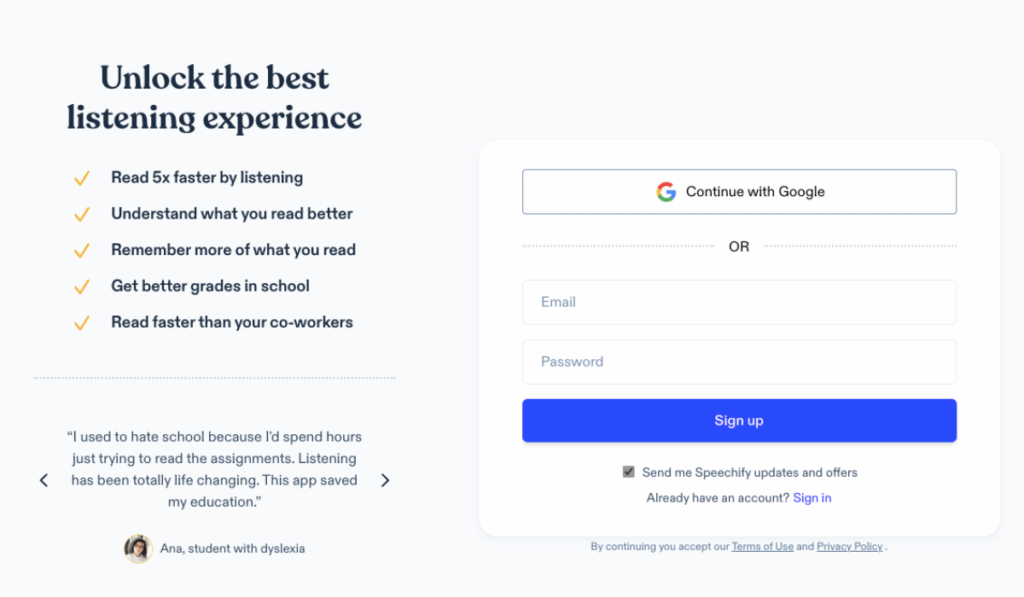
To use the Speechify app:
- Open the Speechify app.
- Sign in to your account or create a new account.
- Select the text you want to read.
- Click on the “Play” button.
- Speechify will start reading the text aloud.
You can also use the Speechify app to:
- Change the voice.
- Adjust the speed.
- Add pauses.
- Skip ahead or back.
- Customize the settings.
Here are some additional tips for using the Speechify app:
- If you are using the app on your phone, you can use it hands-free by enabling the “Voice Control” feature.
- You can also use the Speechify app to read text from websites, PDFs, and other documents.
- If you are having trouble reading a particular word or phrase, you can use the Speechify app to highlight it and have it read back to you.
I hope this helps! Let me know if you have any other questions.
Also read: ChatGPT: How to use it
Here are some of the features of the Speechify app:
- Converts text into speech in real time
- Supports a variety of languages and voices
- Allows you to customize the speed, pitch, and volume of the speech
- Allows you to skip ahead or back in the text
- Allows you to highlight text and have it read back to you
- Available on iOS and Android devices
Speechify is a great tool for people who have difficulty reading, such as people with dyslexia or other learning disabilities. It can also be used by people who are simply looking for a way to read more efficiently.
How to Add Speechify Chrome Extension
- Open Google Chrome.
- Click on the three dots in the top right corner of the browser window.
- Select “More Tools” and then “Extensions”.
- In the Chrome Web Store, search for “Speechify”.
- Click on the “Add to Chrome” button.
- Click on the “Add extension” button to confirm.

Once the extension is installed, you will see a Speechify icon in the top right corner of your browser window. Click on the icon to open the Speechify settings.
Here, you can select your preferred voice, adjust the speed, and enable other features.
To use Speechify, simply open a webpage that contains text that you want to read. The Speechify icon will turn blue, indicating that it is active. Click on the icon to start reading the text aloud.
You can also use Speechify to read text from PDFs, Word documents, and other files. To do this, simply drag and drop the file into the Speechify window.
How to Download Audio from Speechify
To download audio from Speechify, you need to have a Speechify Premium subscription. Audio download is not available as a part of the free or basic subscription.
Once you have a Premium subscription, you can download audio from Speechify in the following ways:
- From the Speechify app:
- Open the Speechify app.
- Select the text you want to download.
- Click on the three dots in the top right corner of the screen.
- Select “Download Audio”.
- From the Speechify website:
- Go to the Speechify website.
- Sign in to your account.
- Click on the “My Library” tab.
- Select the text you want to download.
- Click on the three dots in the top right corner of the screen.
- Select “Download Audio”.
The audio file will be downloaded to your computer or mobile device. You can then listen to it offline.
Here are some additional things to keep in mind when downloading audio from Speechify:
- The audio file will be in MP3 format.
- The audio file will be the same length as the text that you selected.
- You can download multiple audio files at the same time.
- You can download audio files from any device that you have installed the Speechify app or logged into the Speechify website.
Who Would Use Speechify?
Speechify is made for anyone who wants to make it easier and faster to read. This includes people who have trouble reading because they have trouble learning, can’t see well, or have other problems. It also includes people who would rather listen to material than read it, either because it’s easier for them to remember or because it’s more convenient.
Students who have to read a lot of text for school or college will find the app especially helpful. Students can use Speechify to listen to their textbooks and other class materials while doing other things, like working out, riding the bus, or doing jobs around the house. This can help them use their time better and lessen the stress that comes with reading a lot of text.
Speechify is also helpful for professionals who need to know about the latest study and news in their field. By listening to articles and other written material while they’re on the go, they can stay informed without having to take time out of their busy schedules to sit down and read.
Speechify Pricing
Speecify has a free version, but some of the best features and functions are only offered to people who pay for a subscription. Below, you can find a full list of what comes with each price level.
Free to use Speechify Limited. 10 Voices for Standard Reading. Listen at up to 1x speed. Just about anywhere. Only Text-to-Speech features.
Premium Speechify costs $139 per year. 30 or more natural reading voices of great quality. 20 or more kinds of languages. Read any written writing and listen to it. Listen 5 times faster. Skipping and importing have been improved.
Tools that make it easy to highlight and take notes.
Speechify Audiobooks: $199 per year. Audiobooks read by actors. Trial gives you one free credit. 12 points each year. Access to more than 60,000 books. The newest books. All top-selling. There are a lot of free podcasts.
Speechify Promo Code
- STUDENT50 – Get 50% off Speechify Premium for students.
- EDU50 – Get 50% off Speechify Premium for educators.
- FIRSTYEAR – Get 50% off Speechify Premium for your first year.
- THANKS2023 – Get 20% off Speechify Premium.
- BLACKFRIDAY – Get 50% off Speechify Premium for Black Friday.
These promo codes are subject to change, so be sure to check the Speechify website for the latest offers.
What are the Alternatives to Speechify?
While Speechify is a powerful and innovative tool, it is not the only app of its kind on the market. There are several other text-to-speech apps available, each with its own strengths and weaknesses. Here are a few alternatives to Speechify that you may want to consider:
1. NaturalReader: Like Speechify, NaturalReader is a text-to-speech app that uses AI to convert written content into audio format. It includes a range of voices and reading speeds, as well as a built-in dictionary and highlighting feature. One advantage of NaturalReader is that it also includes a screen reader feature, making it accessible for users with visual impairments.
2. Voice Dream Reader: Voice Dream Reader is another text-to-speech app that offers a range of voices and reading speeds. One advantage of Voice Dream Reader is that it includes a built-in text editor, making it easy to customize the formatting of the text before it’s read aloud. It also includes a range of customization options for the reading experience, including background color, font size, and line spacing.
3. Capti Voice. Capti Voice is a text-to-speech app that offers a range of voices and reading speeds, as well as a built-in dictionary and highlighting feature. One advantage of Capti Voice is that it allows users to add their own content to the app, such as PDFs, Word documents, and web pages, making it a versatile tool for reading a wide range of materials.
4. Read Aloud: Read Aloud is a free text-to-speech app for Google Chrome that allows users to listen to web pages, PDFs, and other digital content. It offers a range of voices and reading speeds, as well as a built-in dictionary and translation feature. One advantage of Read Aloud is that it’s easy to use and doesn’t require any downloads or installations.
Overall, there are many text-to-speech apps available, each with its own unique features and benefits. When choosing an app, it’s important to consider your specific needs and preferences, as well as the features that are most important to you.
Speechify Review – Final Take
Speechify is a novel and powerful tool that makes reading easier and faster. Its text-to-speech features, natural-sounding voices, and many customization options make it a useful tool for students, workers, and anyone else who wants to listen to written content.
Even though there are many other text-to-speech apps, each with its own pros and cons, Speechify stands out because of how easy it is to use, how intuitive its design is, and how powerful its AI technology is. Speechify is a great app to think about if you want to keep up with the latest research, catch up on your reading while you work out, or just make reading more fun. Depending on your budget and specific needs or wants, it may even be the best choice.
