Have you always wanted to build your own gaming PC under $500 but thought it would cost a fortune? Think again! With some smart planning and savvy shopping, you can build a gaming PC for under $500 without sacrificing great performance. Perfect for budget gamers, beginner builders, and PC enthusiasts, this guide will walk you through how to assemble a powerful and reliable gaming rig step by step.
You’ll learn which components to choose, how to put everything together, and what kind of gaming performance you can expect—all without breaking the bank.
Why Build a gaming pc under $500?

Gaming PCs are often associated with high costs, but it’s entirely possible to build one on a budget. By carefully selecting cost-effective parts and focusing on performance where it matters most, you can create a machine capable of running modern games at solid settings. While the latest ultra-high-end gadgets can burn a hole in your pocket, building a $500 gaming PC gives you:
- Affordable Ownership: Customize your PC for the price of a mid-range gaming console.
- Upgradability: Future-proof your setup with parts that can be upgraded as your budget grows.
- Learning Opportunity: Hands-on experience building a PC that deepens your technical knowledge.
Choosing the Right Components
To stick to our budget of gaming pc under $500, every component needs to deliver maximum performance for its cost. Here’s a breakdown of our selected parts and why they’re perfect for this build:

1. CPU – AMD Ryzen 3 3100
The AMD Ryzen 3 3100 offers a great balance of power and price, making it the perfect choice for a budget gaming PC. With 4 cores, 8 threads, and a boost clock up to 3.9 GHz, it ensures smooth gaming performance and multitasking.
Key Features:
- 18 MB GameCache for faster memory access.
- Unlockable for overclocking.
- Compatible with future-ready technologies like DDR4 and PCIe 4.0.
Cost-effective and reliable, this CPU can handle most games comfortably at 1080p when paired with a decent GPU.
2. GPU – SPARKLE Intel® Arc™ A580
A must-have for any gaming rig, the GPU dictates how well your games will run. The SPARKLE Intel® Arc™ A580 delivers solid 1080p gaming performance at an affordable price.
Key Features:
- 8GB GDDR6 memory for smooth visuals and quick load speeds.
- Real-Time Ray Tracing for improved lighting and graphics.
- Advanced cooling system to ensure stable performance under heavy loads.
This GPU is perfect for mainstream gaming, handling modern titles like Fortnite, Call of Duty, and Apex Legends at medium-to-high settings.
3. RAM – Crucial 16GB DDR4-3200
With 16GB of DDR4 RAM clocked at 3200 MHz, this Crucial kit ensures fast game load times and seamless multitasking.
Why it’s perfect:
- Enough memory for modern games and background tasks.
- Supports optimized performance with the Ryzen 3 3100 CPU.
- Energy-efficient at just 1.2V.
4. SSD – Western Digital 500GB WD Blue SA510
Quick storage is essential for smooth performance and fast game loads. The Western Digital Blue SSD combines speed and capacity.
Key Features:
- 500GB storage for games, applications, and operating systems.
- Read speeds of up to 560 MB/s.
- Comes with free cloning software for easy setup.
Say goodbye to slow load times and hello to blazing-fast performance.
5. Case – Fractal Design Focus G
A great build deserves a sleek case, and the Fractal Design Focus G fits the bill. It’s affordable, functional, and looks fantastic.
Highlights:
- Two preinstalled LED fans for efficient cooling.
- Transparent side panel to showcase your build.
- Support for multiple fan/radiator configurations for optimized airflow.
6. PSU – Corsair CX550M 550W
The power supply is the backbone of your PC, and the Corsair CX550M delivers reliable and efficient power.
Why it’s ideal:
- 80+ Bronze certified for energy efficiency.
- Semi-modular design for reduced cable clutter.
- Enough power to handle upgrades like GPU or additional storage.
Step-by-Step Assembly Guide
Follow these instructions to assemble your $500 gaming PC:
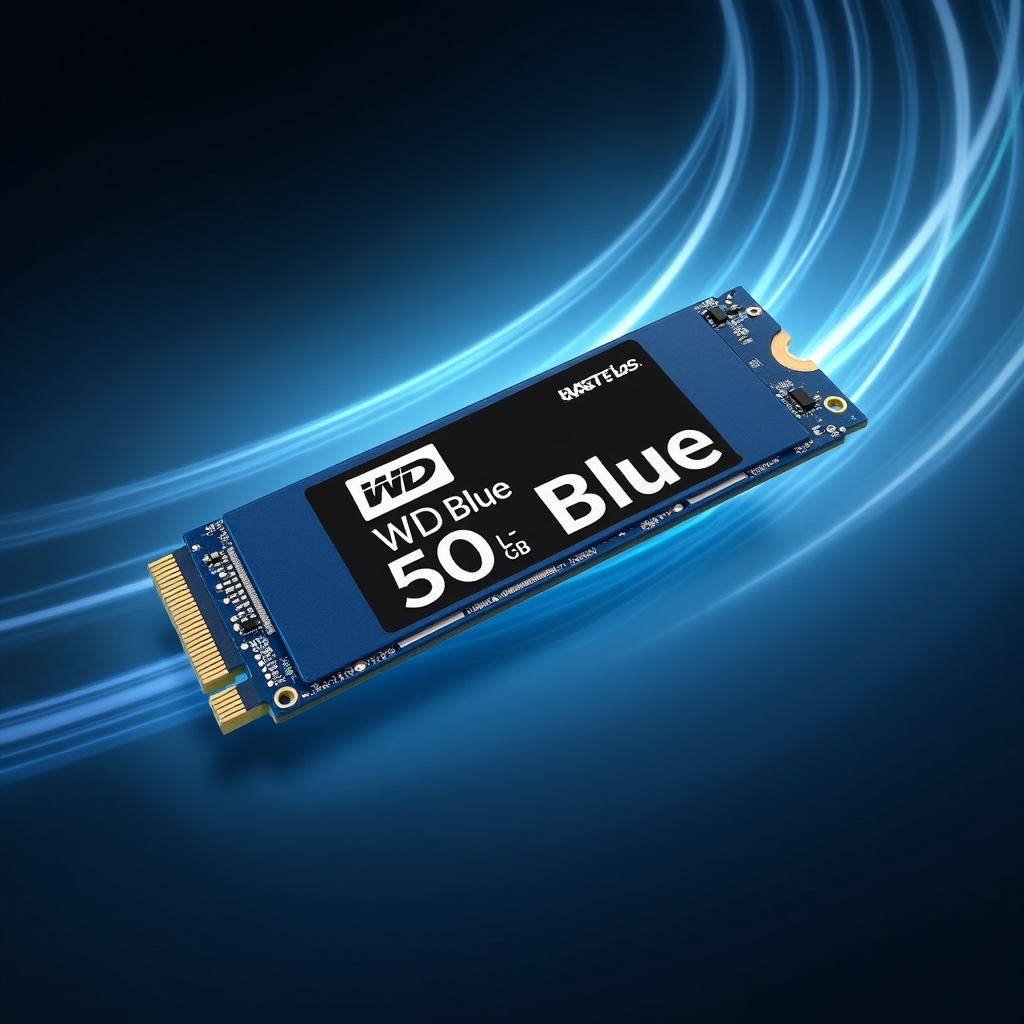
Step 1. Prepare Your Workspace
- Choose a flat, clean surface with plenty of room.
- Gather tools like a Phillips-head screwdriver, anti-static wrist strap, and cable ties.
Step 2. Install the CPU
- Open the CPU socket on your motherboard.
- Carefully align the Ryzen 3 3100’s pins with the socket and secure it in place.
- Attach the included stock cooler to ensure your CPU stays at optimal temperature.
Step 3. Insert the RAM
- Locate the RAM slots on your motherboard.
- Align the Crucial DDR4 stick with the slot and push down gently until it clicks into place.
Step 4. Mount the Motherboard
- Secure the motherboard inside the Fractal Design Focus G case using the standoffs and screws provided.
- Connect power cables and other headers (e.g., power button, fans).
Step 5. Install the GPU
- Insert the SPARKLE Intel® Arc™ A580 into the appropriate PCIe slot on your motherboard.
- Secure it in place with screws and connect it to the PSU.
Step 6. Add the Storage
- Mount the WD Blue SSD in the case’s drive bay.
- Use a SATA cable to connect the SSD to your motherboard and link it to the PSU.
Step 7. Connect the PSU
- Plug in the semi-modular Corsair CX550M, connecting the power cables to your motherboard, GPU, and SSD.
Step 8. Final Touches
- Use cable ties for clean cable management and better airflow.
- Double-check all connections and ensure everything is secure.
Step 9. Boot Up and Install Software
- Power on the PC and install your operating system (e.g., Windows 10).
- Download GPU drivers and monitor performance.
Performance Expectations
What can you expect from this $500 gaming build? Here’s a snapshot:
- 1080p Gaming: Play popular games like Valorant, Fortnite, and CSGO at high settings with frame rates exceeding 60 FPS.
- Graphics-Intensive Games: Titles like Cyberpunk 2077 will run at medium settings with slightly lower frame rates.
- Everyday Use: Seamlessly multitask between gaming, streaming, and productivity apps.
While this build won’t rival high-end PCs, it delivers an excellent experience for budget-conscious gamers.
Get Started with Your $500 Gaming PC Build
Building a budget gaming PC is a rewarding experience that offers value, customization, and a sense of accomplishment. By following this guide, you’ll have a powerful system capable of handling most modern games at 1080p.
CONCLUSION:
Start gathering your components today and take the first step toward crafting your very own gaming rig. Have more questions? Drop them in the comments, and let’s chat about building your dream PC without the hefty price tag!
